MaxScholar Reading Software Review
Disclaimer: I received a FREE copy of this product through the HOMESCHOOL REVIEW CREW in exchange for my honest review. I was not required to write a positive review nor compensated in any other way.
I was able to review MaxScholar this past month for the Homeschool Review Crew. I reviewed the MaxScholar Orton-Gillingham Software as a parent (my son did not use it but I thoroughly researched it for you! We received a 6 month subscription for 1 teacher and up to 5 students 🙂
What is MaxScholar?
MaxScholar is an online software specifically designed for increasing your children’s reading comprehension. There is A LOT in this program and its very flexible because you can easily pick what you want your child/student to work on.
For example, you can work on syllables such as “le” and it gives you examples. Then you can go further and see the syllable division rule.



Then you get to take an interactive quiz to see what you’ve learned. This is a parent friendly program amd doesnt require massive parent input, which is super helpful!

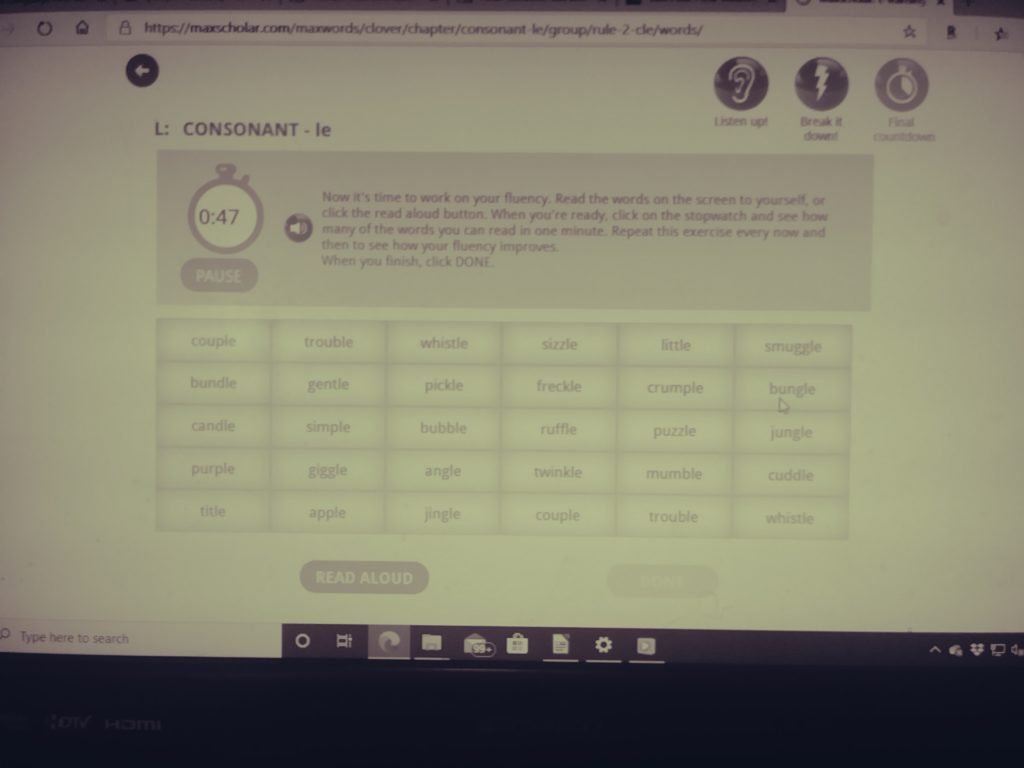
After you take the quiz you can do a fluency speed test. Your child will see how many words they can read aloud to themselves in 1 minute. After all this your child is given a score on this section.
In MYMAX there is MAXPHONICS, MAXREADING, MAXWORDSMAXMUSIC, MAXVOCAB, MAXPLACES and MAXBIOS. There are tutorials for these programs that make it easy to understand how these programs work.
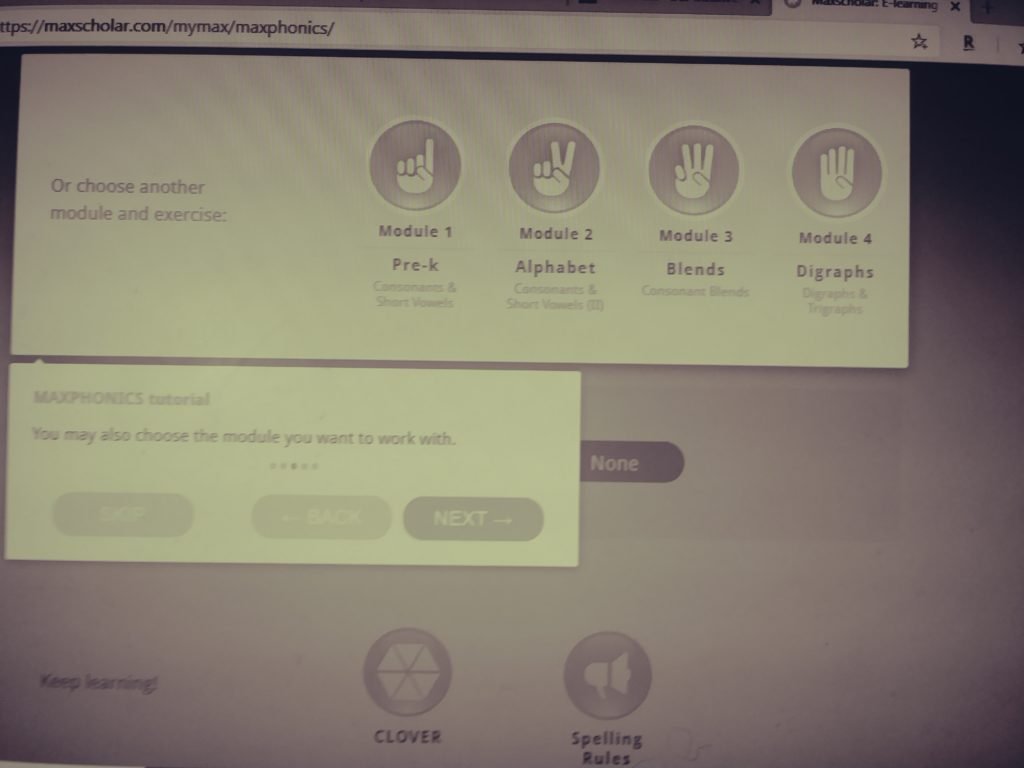
In Module 1 Pre-K is worked on. Here is an example of how it works. Select a group of letters from the choices:
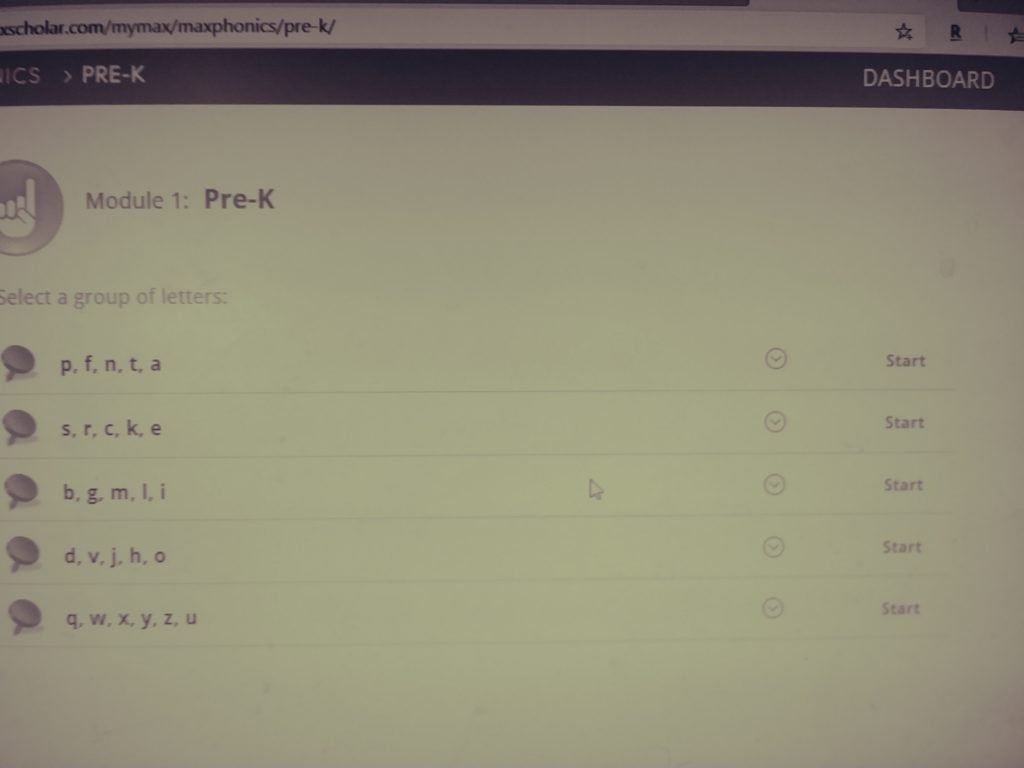
It uses visual, tactile and auditory learning for each letter. Then it has a quiz for each sound. Each quiz is self grading. MAXPHONICS goes from Pre-K through alphabet, blends and diagraphs.
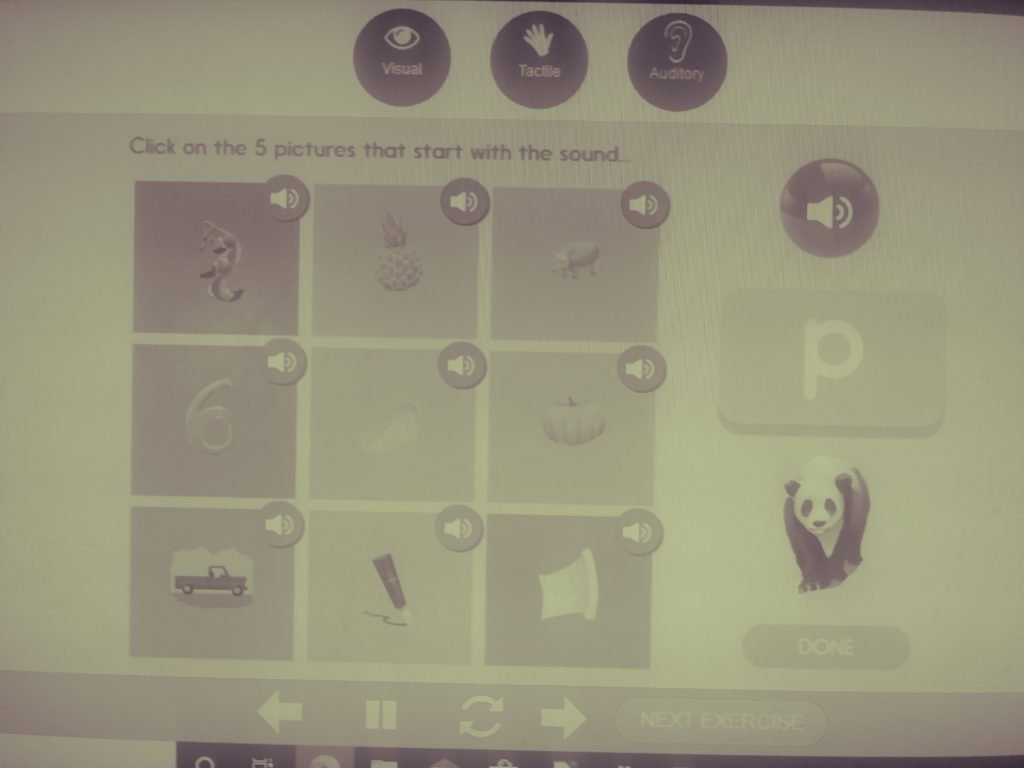
MAXREADING has different reading selections you can choose from. You can also play several different learning games such as hangman, definitions and word search.
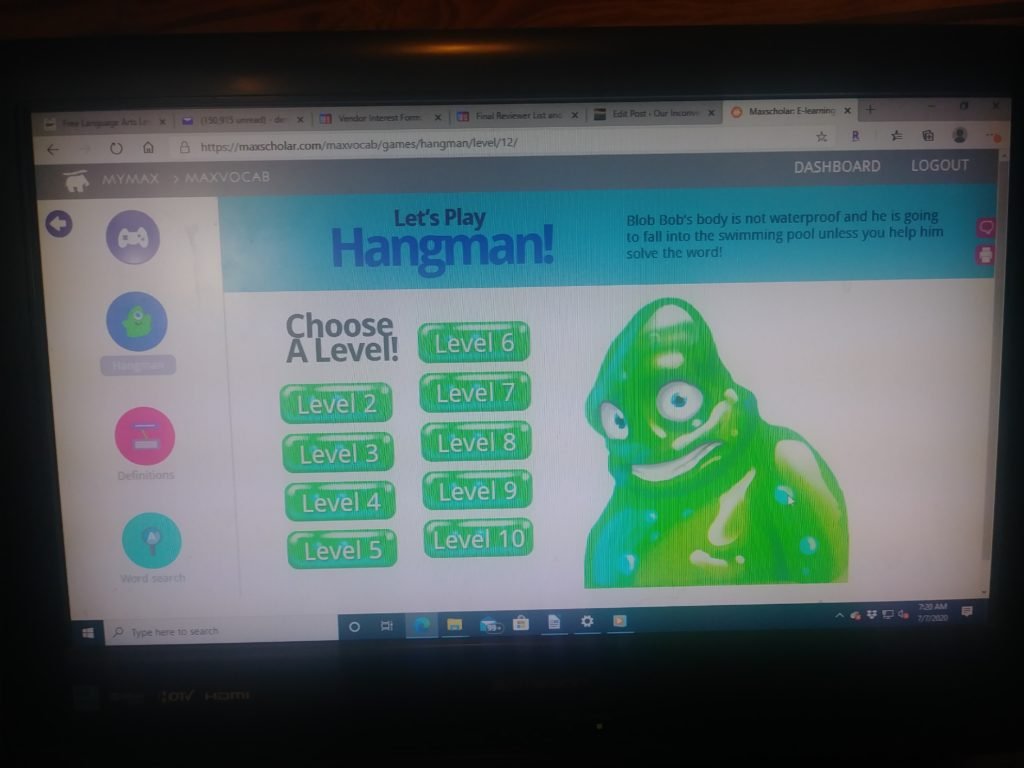
Its very easy to monitor your child’s progress from the Dashboard. You simply select your child from the list and click generate reading or phonics report.
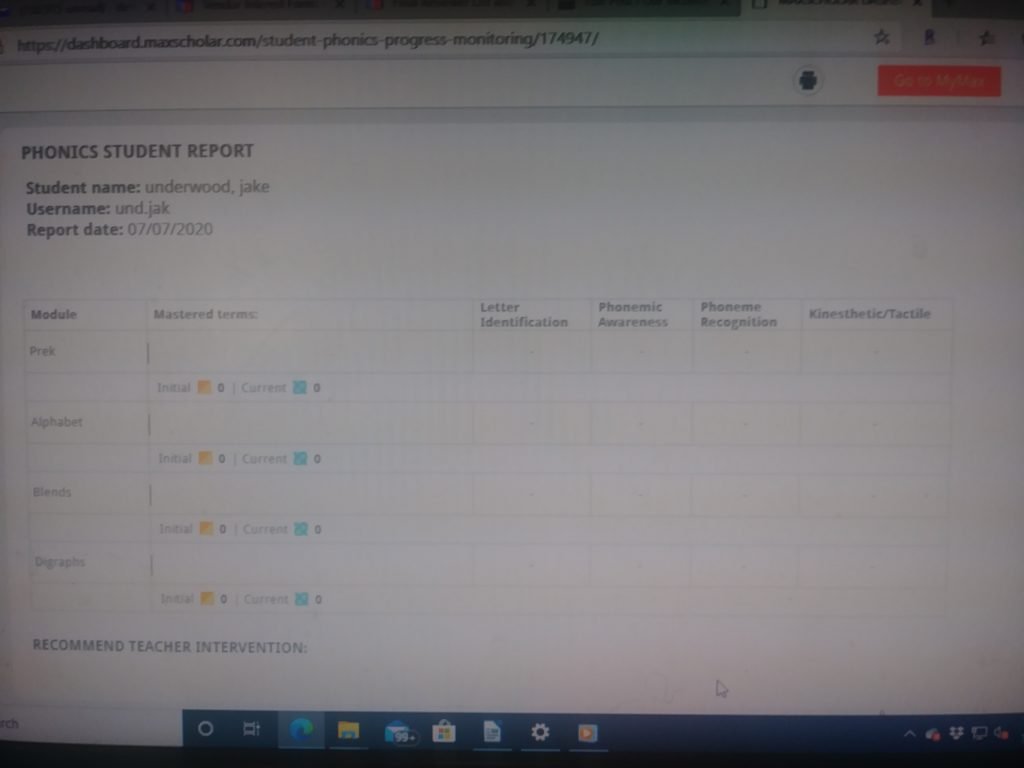
There are also extras like MAXMUSIC which allows you to read from popular songs such as from “101 Dalmations”.
MAXVOCAB allows you to expand your vocabulary by learning new words and their meanings.
MAXBIOS helps you learn about important and influential people who made a difference.
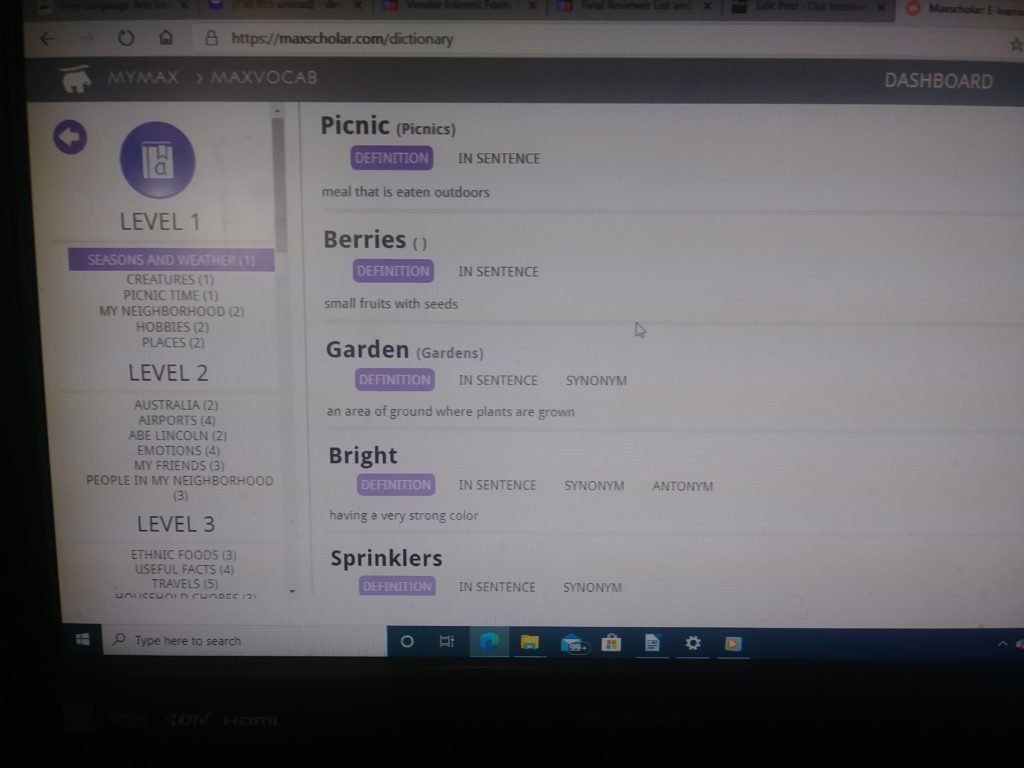
You can choose the print button at any time on the upper righthand corner of the screen to print the page you’re on. Ok can click the help button wherever you’re at to get help on that specific spot.
This program seems extremely easy to navigate for both parent and child. In my opinion it would be perfect for a struggling learner or a child who enjoys digital learning. Its also great for a busy parent! The only issue is it is internet dependent but for many parents with internet accessible smartphones, tablets and laptops this is not a negative!
Don’t forget to read all the Crew Reviews at the link below!
